Free CSS Generator: Style Your Website with Balthisar Cascade:

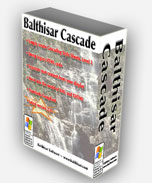 Balthisar Cascade is simply the best CSS level 2 editor available for the Windows platform! Cascade allows the HTML/XML author to create cascading stylesheets for use with hypertext documents. Cascade presents the CSS level 2 attributes and their values to you in a logical arrangement. You can choose which attributes to modify, and specify their values. Cascade project documents are then exported for use with your HTML or XML files on the internet, company intranets, or local computer documents.
Balthisar Cascade is simply the best CSS level 2 editor available for the Windows platform! Cascade allows the HTML/XML author to create cascading stylesheets for use with hypertext documents. Cascade presents the CSS level 2 attributes and their values to you in a logical arrangement. You can choose which attributes to modify, and specify their values. Cascade project documents are then exported for use with your HTML or XML files on the internet, company intranets, or local computer documents.THE PREFERENCES WINDOWS (above) provides the user a centralized location to set preferences for the customization of the Cascade application. It is divided into two pages: one for application preferences, and one for document information.
THE COLOR PICKER WINDOW (above) is divided into two major portions, which give the user the choice to specify dynamic system colors, or static HTML colors. The adjectives "dynamic" and "static" in this sense indicates function, not taste! A dynamic color is one that can be different on each computer, for example, the color of window title bars. A static color is a discrete color that is supposed to look exactly the same on any computer using any operating system. The HTML color portion of the picker gives the user the ability to mix colors using standard RGB sliders, -or- to choose a named HTML color, -or- to pick a custom color the user has previously set.
Download it Now


0 Comments:
Post a Comment
Subscribe to Post Comments [Atom]
<< Home