Save Desired Flash File from a Website


Sometimes when you watch a Flash file or flash animation on a website, you wished to save it on your computer right?, In this article I'll explain that how to save a Flash Animation from a website using a Freeware Plug-In for Internet Explorer.
To do So,
1.You need to download Flash Catcher and Install it on your Computer. Don't worry it is Free.
Here is the download link http://www.justdosoft.com/flashCatcher/Download/FlashCatcher.exe
2. After successful installation, a page will open automatically explaining you that how to use this Plug-In. But Let me Explain you how to use it.
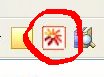
3. When you open the Internet Explorer, you will notice a button with a Logog of 'Sun' On it.
4. Now you can open a website that display Flash Animation. For example you can open http://www.miniclip.com/
5. Once the website is Fully Loaded ( when you see "Done" on status bar ) Click on Flash Catcher, with Sun Logo on it.
6. A Pop up will appear. It will display all the Flash animations present at the time on the page. When you click on any of it, you wil see its preview on the right side of the window.
7. Click on the Animation you want to Save. and Press Save Button.
8. The Flash animation file will be saved on the directory folder which would have been shown after the Sub-Heading 'Current Folder'. You can always change this folder. Check your folder and you will find the flash file there.


0 Comments:
Post a Comment
Subscribe to Post Comments [Atom]
<< Home